How to change the parting line on your human hair wig
Most UniWigs pieces will come with a middle part already in the hair, but you can always move this part to wherever you desire.
Are you tired of wearing your UniWigs human hair wig with the same middle part all the time? Do you want to switch things up and create a new part? Well, you're in luck! Changing the part on your UniWigs human hair wig is easy and can give you a completely new look. Here's how to do it.
Firstly, gather the following items:
- a UniWigs Human Hair Wig*
- a spray bottle of water, a hairbrush
- a few hair clips, a wide-tooth comb
- a hairdryer, and a wig stand
*You can use any of UniWigs' free-parting human hair wigs, such as our Kristy wig
To begin, place your UniWigs human hair wig on a wig stand. Next, spray a little water evenly over the wig, paying close attention to the top of the hair and the part. This will make it easier to move the hair around and create a new part.
Assuming you want to part your hair on the right side, part the hair close to the center point and find a point between the right and the center. You can play around with the parting position until you find the perfect part for you.
After you have parted the hair into two sections, comb the hair slightly forward on both sides of the part. This will make it easier to blow dry the hair part flat.
Use your hairdryer and your hairbrush to directly blow-dry the hair part in a downward motion. This will help to flatten the hair and create a new part. Once you have finished blow-drying the hair part, use a wide-tooth comb to gently comb through the hair.
Finally, try on your wig to see if you need to rearrange the parting again. Most UniWigs pieces will come with a middle part already in the hair, but you can always move this part to wherever you desire.
Changing the part on your UniWigs human hair wig is an easy and effective way to switch up your look. With just a few tools and some patience, you can create a completely new part and style your wig in a way that suits you best. So, why not give it a try and see how it works for you?
Related Posts:
WIGS 101: HOW TO COLOR YOUR HUMAN HAIR WIG
WIGS 101: 5 FAQS YOU SHOULD KNOW BEFORE BUYING A UNIWIGS HUMAN HAIR WIG
WIGS 101: UNIWIGS 3 DIFFERENT TYPES OF LACE WIG CAP CONSTRUCTIONS
WIGS 101: HOW TO WASH A HUMAN HAIR WIG PROPERLY
Popular Posts
-
Hair Toppers for Sensitive Scalps: Comfort, Fit, and What to Look For
![]() 959
959 -
Your First Hair Topper Unboxing: What Most People Don’t Expect
![]() 905
905 -
Lace-Front Upgrade Courtney Topper in Real Life: Influencer Try-On...
![]() 865
865 -
New Year, Same Confidence: Help Shape UniWigs 2026 & Enjoy 20% OFF
![]() 601
601 -
Styled by Shanice: See How Amelie Medical Wig Brings Back Natural...
![]() 516
516 -
Coming Soon: ORIGIN™ Isabella – Grab a $60 Voucher for Just $1...
![]() 233
233
Writers Cooperation:
UniWigs are seeking for blog contributors who know and love hair. If you know alternative hair or hair related accessories, if you have great understanding of hair trends and fashion, if you are expert in hair care, if you have any experience with salons or celebrities, if you would like to share your experience to help people just like you make the right choice, now contact us at [email protected] to be a blog contributor. Let’s discuss the details then.


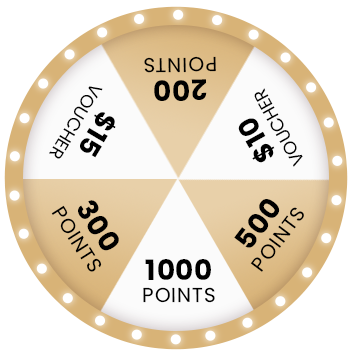
Comments
Welcome Back!
Forgot your password?